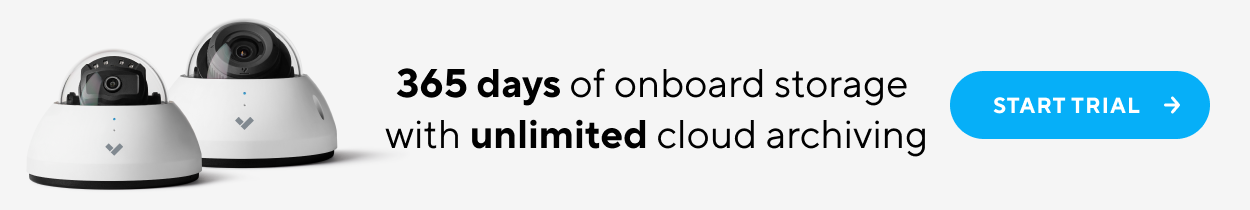How do you store security camera footage?
Video security helps keep locations safe through two primary methods. First, there is real-time surveillance that enables employees or law enforcement officials to discover and monitor any threat in the moment. Then there is the archival footage record that can be reviewed if a crime or other issue is uncovered or suspected at a later time. In both cases, the recorded footage needs to be securely deposited and maintained for future access — making Video Storage an essential element of every video camera security system.
This is one area that has evolved and improved greatly in recent decades. Bulky, unreliable, analog VHS tapes have been left behind in favor of new, modern Video Storage strategies. Some employ local storage onboard the cameras themselves or within onsite system recorders. Others now rely exclusively on the cloud by transmitting video footage in real time (or near real time) through the network. And more and more providers now offer a hybrid cloud solution that combines these methods to maximize the benefits — and sidestep the drawbacks — of both strategies.
Jump to each section to learn more:
Features to Look for in Video Storage Solutions
• Local Storage Security Camera
• Cloud Storage and Hybrid Cloud Storage
• How many days/hours can an NVR or DVR hold?
• How long will a 1TB NVR or DVR record?
• How long does the average security camera store footage?
• How do you store security camera footage?
• Is cloud storage safer than local storage?
• How long do security cameras keep footage?
What To Look For In Video Storage
Local Storage Security Camera
Local Storage is used when video recordings are housed onsite. While some systems still maintain an older configuration (with a centralized NVR/DVR setup), modern IP cameras often offer local storage directly onboard the camera. While this method presents some drawbacks in terms of sharing footage and remote access, it can have some ease-of-use and connectivity benefits. Because the recordings don’t have to be sent across networks (which may have unreliable connectivity and limited bandwidth availability), housing the footage locally cuts down on logistical concerns. But it also makes accessing the footage more difficult, requires large storage capacity, and presents a risk of data loss if the device hard drive fails or is otherwise damaged.
Solid State Storage
Modern video cameras have continued to evolve and offer better storage options. In a few decades, local storage has gone from analog VHS cassettes to high-capacity hard drives that can hold weeks — or even months — of footage. While traditional spinning hard drives are still the norm in the market, Solid State storage has arrived and in many ways now presents the best available local storage option. A major benefit of Solid State Drive (SSDs) is that they lack the moving parts of a traditional drive, which makes them much more durable and less prone to failure. This considerably improves their reliability and life expectancy while making them much faster and more efficient.
Cloud Storage and Hybrid Cloud Solutions
The next major storage revolution has been even more significant. The introduction and popularity of IP camera cloud storage has in many cases transformed local storage from a necessity to a secondary option. As with most data storage, the benefits of the cloud (including cost, security, scalability, and disaster recovery) have made it the preferred retention method. But one reason for the cloud adoption for video storage — compared to documents, emails, and other business data — is file size. Massive video files can make it difficult to instantly and reliably transmit recordings to the cloud, especially in a location with limited bandwidth, sporadic connectivity, or recurring network downtime. These factors are a main reason that local storage remains important for many organizations and why a hybrid cloud solution that uses both methods is being employed by more and more enterprises.
Unlimited Cloud Archiving
With any storage solution, volume can become a concern. Local storage — whether traditional hard drives of solid state storage — has physical limitations and even the cloud isn’t free. So your security camera cloud storage cost can add up over time. This has traditionally forced users to make difficult decisions on areas like video quality (resolution and frame rate), motion recording, and video retention time. Some organizations record in standard definition, for example, even though they have invested in devices capable of providing higher-quality video. Others may auto-delete recordings after just a few days — a sacrifice that could undermine an investigation into an incident that is only discovered later. Eliminating such compromises is why some providers have started to offer unlimited cloud archiving. With this feature, you can retain footage for as long as you need it.
FAQs About Video Storage
What is NVR or DVR storage?
NVR storage, or DVR storage, is video footage housed onsite in the security system’s central Network Video Recorder (NVR) or Digital Video Recorder (DVR) device. This is the hub for all the cameras throughout the location and where all the recordings are stored locally, which can leave them vulnerable to technical problems like hard drive failures or physical tampering.
How many days/hours can an NVR or DVR hold?
NVR storage, or DVR storage, comes in a wide range of sizes and the available capacity terabytes (TB) will define how much footage any it can hold. But this isn’t the only factor. The number of cameras in the system, as well as the resolution and frame rate (in frames per second, or fps) of each device, will play a large role.
The footage from a system with 20 cameras recording at 30 fps in 4K, for example, may require more than 10x times as much storage space as the same 20-camera system recording at 15 fps in 1080p. Hard drives can also be upgraded and installed to an NVR or DVR device to increase storage space capacity.
How long will a 1TB NVR or DVR record?
1TB of NVR storage, or DVR storage, doesn’t go as far as it used to. Modern high-resolutions recordings can exhaust this storage capacity quite quickly, especially if multiple cameras are used. Even a relatively small corporate video security system recording in standard definition can overwhelm 1TB in just a few days. Such limitations are one reason that IP camera cloud storage and hybrid cloud storage have become such popular options in recent years.
How long does the average security camera store footage?
Video retention strategies — and regulations — vary widely by industry, location, and individual companies. Certain sectors (including banking, gaming, and cannabis) have strict video retention requirements ****that can be as short as a week or as long as several months. Some state rules even mandate technical specifications, such as a minimum resolution or frame rate, and these are important factors to consider when planning for storage capacity. In some cases, the law will take the decision out of our hands and you will need a lot more storage than you may have opted for on your own.
How do you store security camera footage?
There are two main strategies for storing security camera footage: locally onsite and in the cloud. Local storage is any footage retained onboard the camera itself (such as a wireless security camera system with hard drive storage) or within the central NVR storage or DVR storage. The alternative modern option is security camera cloud storage, in which cloud-based security cameras transmit footage through the network to the cloud. Each can have benefits and drawbacks, which have led some users to opt for a hybrid cloud ****solution that employs both strategies.
How much is cloud storage for security cameras? Are there security cameras with free cloud storage?
Your security camera cloud storage cost will vary depending upon your provider and volume of data. In some cases, especially as part of an all-inclusive Video Surveillance as a Service (VSaaS) plan, you may come across video surveillance companies offering security cameras with free cloud storage. Rather than being truly free IP camera cloud storage, this is more often included in the overall cost of the video security service plan. In other cases, companies may opt to transmit their video footage through their own network into a third-party cloud storage provider, which will usually set rates based upon the number of TBs stored.
Is cloud storage safer than local storage?
Different types of security camera storage have different benefits and drawbacks. In general, cloud storage is more reliable. Once the data is in the cloud, it will remain there even if a natural disaster or fire destroys the cameras, for example. Professional cloud storage providers also are on the cutting edge of cybersecurity and rarely suffer the data breaches that so often hit individual corporate networks. Physical tampering is also never a risk in the cloud. On the other hand, local storage is not subject to connectivity issues and in many cases — especially when no inbound connections are prohibited — cameras employ very strong data security strategies of their own.
How long do security cameras keep footage?
Different brands and models of security cameras have very different storage capacities, and this is the largest factor in how long they can retain footage. Some even have no internal storage and only transmit video to a separate NVR or DVR storage hub that retains the recordings. For those with onboard storage, video specifications (including resolution and frame rate) will greatly affect file size and how long it takes before local storage capacity is exhausted. Because of all these factors, a lower-tier security camera may only be able to hold a few days worth of footage. By contrast, a modern, fully featured camera may hold three months worth of recordings — or even more.