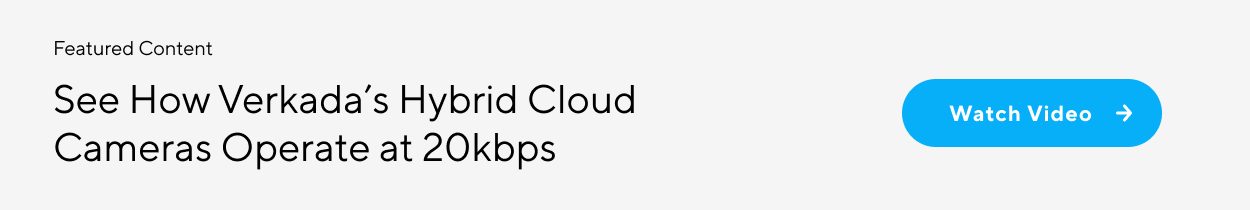How much bandwidth do security cameras use?
Bandwidth availability is a primary concern for any network, and video security systems are no exception. While most people understand that video transmission can carry a significant load, many struggle to gauge the specifications and nuances that impact security cameras and bandwidth. A key development in recent years has been the introduction of modern devices, creative strategies, and optimized systems that help limit bandwidth consumption.
Featured Content: How to Reduce Bandwidth Consumption to 20 kbps
Here is a closer look at bandwidth reduction strategies include: (1) deploying cameras that operate in "steady state"; (2) multiplexing; (3) the ability to view live footage over the local network (LAN).
Ultimately, to maximize resource efficiency and operate properly, every system will need to address certain related factors, such as understanding the different requirements of cloud and hybrid cloud systems, prioritizing low bandwidth devices, understanding reliability in challenging connectivity environments, and weighing scalability considerations.
Jump to each section to learn more:
Features to Reduce Security System Bandwidth Usage
Other Considerations for Video Surveillance Bandwidth
• Hybrid Cloud vs. Pure Cloud Video Storage
• Low Kbps Bandwidth Requirements
FAQs About Video Surveillance Bandwidth
• How many IP cameras can an NVR handle?
• What is the incoming bandwidth in NVR?
• How much bandwidth does a security camera use?
• How much bandwidth does a 4K camera use?
• What is the bitrate for security cameras?
• What’s the average bandwidth of a security camera?
• Do IP cameras affect internet speed and slow down your network?
• What factors influence bandwidth?
Features to Reduce Security System Bandwidth Usage
Steady State At Rest
Look for camera systems that are capable of operating in steady state at rest. This means cameras, when not being viewed, will send encrypted metadata and thumbnails to the cloud to conserve bandwidth. In steady state, each camera has a bandwidth footprint of 20 kbps per camera. By this measure, an organization can have over 100 cameras on the same connection using 2 Mbps total. (By comparison, a single IP cloud camera typically averages 1-2 Mbps.)
Multiplexing
Multiplexing is a bandwidth utilization technique that enables unlimited users to watch the same live stream without affecting the camera’s uplink consumption. When accessed remotely, video is proxied through the cloud service provider and cached to speed retrieval times and playback, reducing the impact on the local area network (LAN).
Motion Detection
Built-in video motion detection is another security camera feature that can tactfully reduce bandwidth and storage usage. When a meaningful activity is observed in frame, motion detection will trigger recording in a higher resolution. This is a popular tactic for pure cloud home security systems like Google Nest Cam which are often not configured to scale.
Other Considerations for Video Surveillance Bandwidth
Hybrid Cloud vs. Pure Cloud Video Storage
Modern video surveillance has seen shift as more and more enterprises have moved their camera systems to the cloud. The key difference compared to traditional systems is that cloud-based systems stream video directly to the cloud rather than storing it onsite. This makes it much easier to view and manage the footage remotely from anywhere on any type of device. Problems can arise, however, when there is a disruption in connectivity or a location lacks the bandwidth to stream high-definition video. This is one reason that hybrid systems have been gaining popularity. While they provide all the benefits of a cloud system, they also offer onsite video storage — sometimes onboard the camera itself — and generally help avoid some of the IT and network complications related to pure cloud options.
Low Kbps Bandwidth Requirements
Most people know that video files, especially ultra-high-definition (UHD) video files, are quite large and require significant storage space. Streaming video presents a similar challenge in the form of the significant bandwidth required to transmit it throughout a network or offsite to cloud storage. And because bandwidth is a sought after and sometimes-expensive resource (as measured in Kbps, or kilobits per second), it is beneficial to devote as little as possible to your video camera security system. You don’t want to sacrifice quality, and some bandwidth will always be required no matter the security camera bitrate settings. But a modern low bandwidth security camera can implement creative strategies that reduce consumption without compromising performance or your security goals.
Scalability
Bandwidth and security camera bitrate can limit how large your security camera network can grow. Even if you work to procure low bandwidth security cameras, the total load of the entire array can increase quickly in a large facility. If your security system network cannot handle that load, then it could cap the total number of devices you are able to reliably deploy. For this reason, bandwidth availability must be a major consideration not just for the system you install now but for the surveillance strategy you expect to execute in the years to come.
Reliable Performance
It is important to know both the IP camera bandwidth requirements and the available capacity at your location before making any video security systems decisions. But it is equally important to realize that problems can still arise even when everything seems to add up. Network reliability and connectivity outages, for example, can have more detrimental effects on different types of cameras. Bandwidth limitations are far from the only factor that leads to downtime, but in order to ensure the available bandwidth will remain sufficient within a surveillance network, camera settings do need to be optimized. Paying close attention to all these factors will help keep any security camera network functioning properly.
FAQs About Bandwidth
How many IP cameras can an NVR handle?
Unlike older, analog digital video recorder (DVR) systems, there is more flexibility with a network video recorder (NVR). They too do have a certain number of channels, but with a power-over-ethernet (PoE) switch, for example, an NVR can be configured to accommodate more PoE security cameras than it has channels. That said, theoretical and practical limits are often different in the real world and not all types of IP cameras will work with every NVR surveillance network. Though tied to the incoming network bandwidth of the device, the actual upper limit may exceed the number of channels in the NVR (which commonly come in varieties of 8, 16, 32, 64, and sometimes 128 channels).
What is the incoming bandwidth in NVR?
Every NVR has a total incoming network bandwidth and this will define how much data it can handle. Different models can vary greatly in this area, but the total load is among the key factors that you must understand and consider before choosing a video camera security system.
How much bandwidth does a security camera use?
There is great variation in the bandwidth usage among video security cameras. Even within different subsets (such as a PoE security camera or a PTZ IP camera), it is hard to offer anything approaching a typical consumption figure. Certain settings (including resolution and frames per second) will also affect bandwidth usage.
How much bandwidth does a 4K camera use?
Even when the headline specs are the same, different camera models from different manufacturers can vary quite a bit in their bandwidth consumption. Factors such as compression and frame rate also have a large effect. That said, as a rule, security cameras with higher resolution will generally require more bandwidth than older and standard-definition devices.
What is the bitrate for security cameras?
There is no standard bitrate for a security camera. Each device has its own bitrate and this can vary considerably depending upon its settings. A new 4K camera operating at 30 frames per second with no compression will have a drastically higher bitrate than a 2010 standard definition model operating at 15 frames per second (fps) with extreme compression. But higher-quality doesn’t always mean higher bandwidth use. Many modern cameras have been designed with flexibility in mind, allowing you to configure them to operate as efficiently as possible.
What’s the average bandwidth of a security camera?
Some security cameras can consume as little as 5 Kbps in “steady-state”, and others as high as 6 Mbps and beyond.
The average bandwidth consumption of an IP cloud camera is 1-2 Mbps (assuming 1080p using H.264 codec at 6-10fps). A hybrid cloud camera averages a fraction of that, ranging 5-50 Kbps in steady-state.
Do IP cameras affect internet speed and slow down your network?
If the video surveillance system has been thoughtfully installed and configured, bandwidth bottlenecks should not be an issue. A video surveillance system, particularly a large one, will require significant bandwidth resources. But it should be set up in a way that understands limitations and does not bog down the wider network.
What factors influence bandwidth?
Bandwidth usage varies primarily depending on the video compression, image quality level, scene complexity, video resolution, frame rate per second (FPS), and the number of cameras and viewing clients.
Learn more about symmetric vs asymmetric bandwidth here.