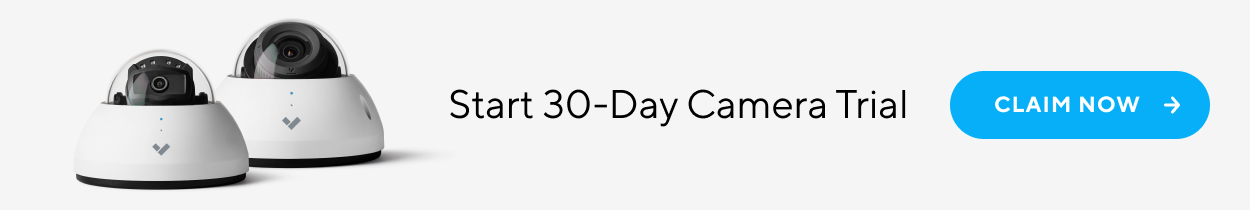What is an IP Camera?
Internet Protocol cameras, also called IP cameras or network security cameras, provide digital video surveillance by sending and receiving footage over the internet or local area network (LAN). Like their name suggests, IP cameras connect to a network through WiFi or a Power over Ethernet (PoE) cable. They’re often used with network video recorders (NVRs) and sometimes digital video recorders (DVRs, making them a common solution for enterprise video surveillance.
Jump to each section to learn more:
• What are the Types of IP Cameras?
• What are Must-Have Features of IP Cameras?
• What are Extra Features of IP Camera Systems?
• What to Consider When Buying an IP Camera
IP cameras are commonly used in:
- Retail Stores
- Business Offices
- Government Buildings
- Industrial Sites
- Banks
- Military Facilities
- Traffic Intersections
Types of IP Cameras:
- PTZ IP Camera: Pan-tilt-zoom (PTZ) cameras can adjust their field of view and angle via a remote operator, allowing users to track events with greater control. They can cover potentially large areas and are commonly used to monitor public outdoor spaces.
- Fixed IP Camera: Fixed IP cameras operate in a static position and provide a single view within the camera’s field of vision, continuously surveilling subjects within a predetermined frame. Fixed cameras are widely used both outdoors and indoors, typically in retail stores and business offices. Compared to PTZ cameras, they require less bandwidth to support.
- PoE or PoE+ IP Camera: PoE IP cameras use an Ethernet cable (usually Cat 5 or 6) to supply both electrical power and data simultaneously. This eliminates the need to run two cables for power and data separately, thus reducing the amount of hardware required. With fewer parts to deal with, PoE systems tend to be easier to install and cost less to maintain compared to traditional systems. The difference between PoE and PoE+ is the amount of electricity each one transmits to power their systems. Standard PoE systems power most IP cameras and transmit up to 15 watts of electricity. PoE+ systems transmit up to 30 watts and are usually used in more high-power cameras with their own heating and cooling mechanisms.
- Wireless IP Camera: Wireless IP cameras connect to a WiFi router to send video data. The footage is then transferred to cloud storage or the camera’s local built-in storage. Wireless IP cameras can be a good solution for small homes, but a wired camera system is less susceptible to interference and recommended for larger areas.
Must-Have Features of IP Cameras:
- Cloud and Built-In Storage: Storage space is a huge consideration when surveying IP cameras. By law, many companies are required to retain security footage for a specific amount of time depending on their industry and local mandates. Most surveillance systems will transmit video data onto cloud storage, a Solid-State Drive (SSD), or a Hard Disk Drive (HDD). Advanced solutions store footage locally on an SSD or HDD while also backing it up in the cloud; these “hybrid cloud” security systems are considered safer and more reliable than systems that rely on just one type of video storage.
- PoE Capabilities: IP cameras that can be powered over a PoE connection eliminate the risk and cost of running electrical wire. Compared to purely wireless cameras, PoE IP cameras tend to have more stable data transmission and less likely to encounter interference from nearby devices. You can use either STP or UTP cables for the connection.
- Video Data Encryption: How secure an IP camera is depends on its level of data encryption and network security. Encryption is a way to conceal information by scrambling data so that only authorized parties can decode it. Since IP cameras are often targeted in IoT breaches, utilizing modern security standards is key to prevent hackers from lifting company information and even disabling whole systems. There are two states of encryption, at rest and in transit.
- At Rest Encryption: Data encrypted “at rest” means data is protected while on the camera. RSA and AES are two examples of Public Key Infrastructure (PKI) encryption standards, which ensure that anyone who accesses video data won’t be able to extract it from onboard storage.
- In Transit Encryption: Data encrypted “in transit” means data is protected while it’s traveling over the network, or being transferred from local to cloud storage. Secure systems encrypt data in transit using HTTPS/SSL over Port 443, and only make outbound connections to dedicated cloud services.
Extra Features of IP Cameras:
- Instant Video Sharing: One capability of modern IP surveillance systems is not only remote access, but the ability to share video clips through SMS texts, emails, or live links. This decreases the amount of time it takes to alert authorities when incidents occur and immediate action is required.
- Video Quality: IP cameras are generally known to provide higher video quality compared to analog cameras traditionally used in CCTV systems. Because they transmit digital signals, they are able to capture greater detail. This makes it possible for many IP security systems to incorporate advanced video analytics like facial recognition and matching into their software.
- Edge-Based Video Analytics: Modern surveillance systems incorporate artificial intelligence (AI) and edge-based analytics to detect people and objects in the camera’s field of view. Software with deep learning capabilities can use facial and vehicle matching to alert users of incidents in real-time and speed up investigations. These advanced surveillance systems also allow users to define restricted areas within the camera’s view and be notified if meaningful activity is detected during a certain time of day.
- Steady State Streaming: IP cameras that operate in “steady state” consume significantly less bandwidth, making them more scalable and less costly for enterprises and large organizations. In steady state, cameras send a constant stream of encrypted thumbnails and related metadata to the cloud once every 20 seconds. A steady state IP camera operates at about 20 kbps, which is roughly 1/100 of a traditional cloud camera that streams at 1-2 mbps. Given the low bandwidth footprint, over 100 steady state cameras can share the same network connection and consume the same bandwidth as one traditional cloud camera.
Considerations when Choosing the Best IP Camera:
- What’s the scope of the area being surveilled? (Distance? Scope?)
- How much internet bandwidth is needed to support the camera?
- How will footage be stored, and how much space will you need?
- Is data encryption up to modern security standards? (RSA vs. AES? At rest vs. in transit?)
- Where is it being placed? (Indoor? Outdoor?)
- Does it utilize encrypted transmission? (SSL/TLS?)
How to Choose the Best Security Cameras
Whether you’re upgrading an existing surveillance system or starting from scratch, choosing the best security camera system is critical to ensuring the safety and security of your property. While traditional security cameras offer simplicity and reliability, cloud-based IP solutions provide advanced features, scalability, and remote access. Verkada’s hybrid-cloud security cameras combine the best of both worlds, delivering a secure, scalable, and easy-to-use solution for modern surveillance needs.
Why Verkada’s Modern IP Systems:
- User-friendly interface: Ultra intuitive, easy to use platform that offer a streamlined and accessible way to monitor video footage without technical expertise required
- Integrated hardware and software: Verkada’s products are integrated with a single cloud-based software platform.
- No DVR or NVR required: Verkada’s cloud-based systems eliminates the need for DVRs and NVRs, which are susceptible to cyber threats.
- Advanced AI search & people analytics: Powerful edge-based processing and state-of-the-art large language and vision models enable face detection, pinpoint a person of interest, and filter results based on clothing color, apparent gender, and/or actions
- Scalable solutions: Whether you want 1 or 1,000 security cameras, alarms, intercoms, and more, large-scale deployments are easy to manage with minimal technical expertise required
- No maintenance costs: Verkada’s software updates are automatic and free, ensuring the products you invest in today only get better with time, with no upgrades necessary.
- Privacy-sensitive: Verkada’s mission is to protect people and property while still respecting privacy.
- Remote access and management: Easy remote access from any web browser or Verkada’s free mobile app and secure video sharing
- Hybrid cloud storage: Built-in storage on every camera, as well as automatic cloud backups for up to 365 days
- 24/7 Support: Fast, efficient, and free technical support 24 hours a day, 7 days a week
- Warranty: Most Verkada cameras offer a 10-year warranty and of course, free product updates over the air.
Get a Custom Walkthrough of Verkada’s Security Cameras
Discover how Verkada’s fully integrated, cloud security cameras can transform your security strategy in the most simple, scalable, and secure way. See how Verkada’s cameras work to see our advanced features in action and learn how we can help you protect what matters most. Or you can get a Free 30-day Trial - no credit card required.