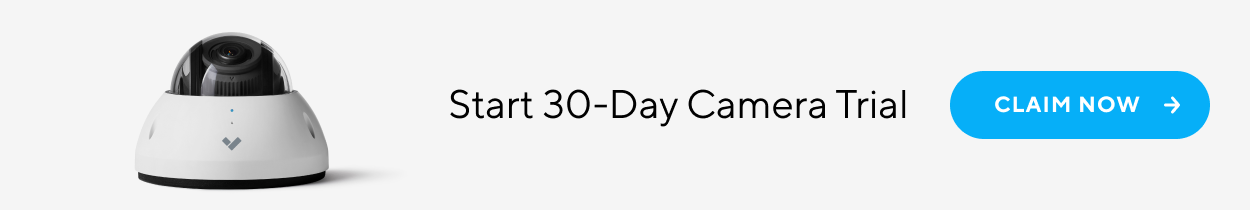4K security camera systems record footage using 8 megapixels (8MP) image sensors, allowing them to record footage with better contrast, color, and low-light performance than what was previously possible. With 2160p ultra-high-definition (UHD) image resolution, they produce videos that are four times sharper and higher in clarity than 1080p HD security cameras. Their high pixel density allows users to zoom in on distant objects without reducing image quality. When incidents do occur, they offer the best chance of capturing useful evidence.
Jump to each section to learn more:
• Where are 4K Surveillance Cameras Used?
• What are the Types of 4K Video Security Cameras?
• What to Look for in a 4K Security Camera
• What Features that Impact Bandwidth & Storage for 4K Surveillance?
• What Features Extend the Lifespan of 4K Security Cameras?
• What to Consider When Buying a 4K Security Camera
4K Video Surveillance Cameras are Commonly Used in:
- Hotels
- Tourist Attractions
- Stadiums
- Schools
- Malls
- Transportation Stations
- Government Facilities
Types of 4K Video Security Cameras:
- 4K Dome Cameras: The circular design of the dome camera allows users to monitor a wider field of vision compared to a bullet camera. When paired with advanced sensors recording in 4K, dome cameras can capture high levels of detail while covering a massive area (e.g.: license plate numbers in a parking lot). Since the camera lens is protected by a spherical casing, they tend to be more durable and resistant to vandalism. Dome security cameras are effective in both indoor and outdoor settings, but they’re an especially popular option for hotels, restaurants, and retail stores to deploy inside due to their discreet appearance.
- 4K Bullet Cameras: Bullet cameras are named after their cylindrical shape faintly resembling a bullet shell. Once installed, users can adjust the bullet camera to point to the area they want to monitor. Bullet cameras are intended to focus on a specific area (e.g.: a traffic intersection) and can leverage a combination of high resolution and zoom to capture greater detail. Compared to dome cameras, they’re more prone to being tampered with or manually repositioned to point in a different direction.
- 4K PTZ Cameras: PTZ is short for pan-tilt-zoom, and is a camera with remote directional and zoom capabilities. They can be deployed to monitor a wide area, and adjust their field of view to track target movements. Due to their high pixel count, many 4K cameras allow users to zoom in on distant subjects without compromising image quality.
What to Look for in a 4K Security Camera:
Here are few baseline specifications and features for 4K security cameras used in video surveillance.
- High Dynamic Range (HDR): High dynamic range is responsible for creating contrast in images, and refers to the difference between the brightest and darkest tones. 4K is a standard that produces high dynamic range (HDR) and supports a wide color gamut, resulting in more vibrant and detailed video footage.
- High Image Resolution: Resolution refers to the number of pixels that make up an image. 4K image resolution is displayed at 3840 x 2160 pixels, which is the standard for Ultra-High Definition (UHD or Ultra HD).
- Infrared (IR) Filter: Cameras with switchable IR-cut filters are known as true day/night cameras. Equipped with IR illuminators, they cast light to see in dark environments as well as light conditions.
- Optical or Digital Zoom: Though both produce closeups, cameras with optical zoom capabilities result in higher quality images compared to cameras with only digital zoom. Optical zoom is done via the camera lens, while digital zoom is done post-capture on the system’s software.
- Optical zoom: 4K cameras with optical zoom tend to produce better quality closeups compared to digital. With optical zoom, users get a closer view of their subject by adjusting the camera lens.
- Digital zoom: 4K cameras with digital zoom adjust the image through in-camera or software image processing. With digital zoom, users get a closer look by expanding the image at a selected area and cropping the outer edges of the footage.
- Camera Lens: The camera lens specifications will directly impact the quality of the footage being captured. Below are some key terms and definitions to know when evaluating security camera lenses.
- Focal Length: A security camera’s focal length is measured in millimeters (mm) and determines how far the camera sees. The longer the focal length, the farther away the camera can focus. The shorter the focal length, the wider its field of view.
- Field of View (FOV): A security camera’s FOV is the area—measured in width—that the lens sees. A lens with a shorter focal length (2.8mm) captures a wider field of view compared to a lens with a longer focal length.
Features that Impact Bandwidth and Storage for 4K Surveillance:
Since 4K cameras produce high quality video footage, many users experience issues around storage space and bandwidth consumption. To get around these common concerns, here are some features to look for.
- Motion Detection: Many modern solutions incorporate motion detection, so cameras only record footage in 4K if meaningful activity is detected in frame. Cameras that record continuously in 4K consume a considerable amount of bandwidth. This can be a powerful tool for intelligently reducing network stress while still retaining high-quality video footage.
- Optimal Frame Rate: Frame rate, or frames per second (fps), refers to the number of consecutive images (frames) that a surveillance camera captures every second. A higher frame rate results in a smoother video, but also larger video files. For recording fast-moving subjects, a higher frame rate helps smoothly capture movement and prevents choppiness. If storage or bandwidth is limited, a lower frame rate results in smaller videos and less stress on the network.
- Video Storage: File storage answers the question of where and how video footage is kept. Storage capacity depends on a camera’s image resolution, frame rate, compression ratio, and days of retention. The higher these are, the more storage space is required.
- Recording to a DVR or NVR: Many enterprise security solutions use on-premise hardware like DVRs and NVRs to store video footage. However, storage space on these devices is limited and the number of hours they can store decreases as video quality increases. For example, a DVR may be able to store 80 hours of footage if the video is in 1080p, but only 40 hours if it’s 4K.
- Recording to a Local or On-Camera Storage: Many cameras offer local on-camera storage on an SD card or solid-state drive (SSD). This could be a good option for users who don’t want to pay for a cloud storage subscription or have limited internet bandwidth. Similar to NVR and DVR systems, on-camera storage space is limited and reduced by the capacity of 4K video.
- Recording to Cloud Storage: With the rise of IP Cameras, cloud storage has become a popular way to save video footage. Footage stored in a cloud-based platform is kept on centrally located servers and accessible via the internet. However, pure cloud systems can result in costly subscription fees and high bandwidth consumption, especially in regards to 4K video data.
- Recording to Hybrid Cloud Storage: Hybrid solutions store footage both locally on-camera and off-site on cloud-based servers. They can be a bandwidth-friendly option to intelligently reduce network stress when deploying 4K camera systems. Verkada’s hybrid cloud camera stores up to 120 days of footage on the camera’s solid-state drive (SSD) and operates in “steady state”. In steady state, cameras send a continuous metadata stream (which includes thumbnail images and video analytics) to the cloud using a WAN bandwidth uplink of only 20 kbps per camera. By this measure, organizations can deploy a hundred 4K cameras at the same bandwidth footprint of one traditional cloud camera (2 mbps).
Features that Extend the Lifespan of 4K Security Cameras:
With the high cost and value of 4K cameras, here are a few considerations that could help extend the lifecycle and functionality of the system.
- 4K Security Camera Lifespan Warranty: The security camera warranty is accident insurance in case a camera breaks down from regular usage. The length of the warranty varies across brands and product lines, but is a noteworthy consideration when making a big purchasing decision. The longer the camera warranty, the more value it adds to the security camera.
- Vandal Resistance (IK): The extent to which a security camera can withstand external impact is classified by the Vandal Resistant Rating (IK code). The IK code is an international standard for the protection level of a security camera’s outer shell. The higher the IK code, the higher the impact a camera can withstand.
- Ingress Protection (IP) Rating: The IP rating of a security camera is a two-digit code that indicates how waterproof a security camera is, a key point for 4K cameras deployed in outdoor settings. The first digit indicates intrusion protection, while the second digit indicates moisture protection. The higher the value of the digit, the more protection a camera has.
What to Consider When Buying a 4K Camera for Video Surveillance:
- Where will it be deployed? (Indoor? Outdoor?)
- How large is the area being surveilled?
- What are your video security goals? (Monitoring entry/exit points? Identification?)
- What are your operational requirements? (How will the footage be stored and for how long?)
- What are your technical requirements? (What type of connectivity does the location have? Will the bandwidth and transfer speeds be able to support the recording?)
- How much is the total cost of ownership? (Upfront and ongoing operational costs?)