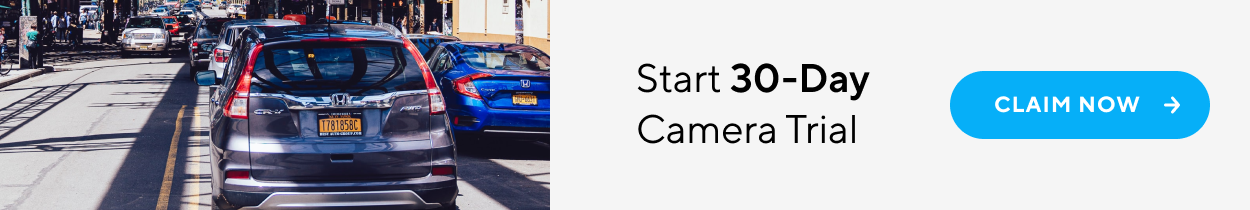Frame Rate vs Shutter Speed
Understanding how frame rate and shutter rate impact video quality is key to deciding if a surveillance system will meet your intended needs. Additionally, it is important to understand the tradeoff between enhanced video quality and bandwidth/data storage limitations.
What is Frame Rate in a Video?
Video footage works by stitching together individual frames. Frame rate is usually expressed as “frames per second” (FPS) and defines how many frames are shown in a second. If a camera captures footage at 24FPS, it is capturing 24 individual frames in one second. The more FPS a camera can capture, the smoother the motion seems.
Why Does Frame Rate in Security Cameras Matter?
Because frame rate impacts the playback experience of footage, it is an important consideration for any surveillance system. If FPS is too low, the video will be choppy, and in worst cases, may even miss an action or movement you wanted to capture.
On the other hand, as FPS increases, it approaches the natural limit for which the human eye can even notice a difference. This becomes a concern because if FPS is too high while providing no incremental increase to video quality, bandwidth and storage requirements will increase.
What Frame Rate Do You Need For Surveillance Cameras?
When choosing the frame rate you need, you must first consider the use case. There is not a one-size-fits-all answer, but it ultimately depends on how much motion you need to capture. Movies and sporting events are typically displayed at 24 - 30FPS. Keeping that in mind, any frame rate beyond that, probably won’t provide much incremental improvement to security video quality.
When considering the use case, think carefully about the type of motion you need to detect. An LPR camera capturing cars and license plates will need a higher frame rate than a camera intended for capturing slower human movement.
What Frame Rate Is Needed To Capture Human Movement?
The faster someone is moving, the more likely a camera with a lower frame rate will miss the action. Here are a few movement examples, and the implications of frame rate in capturing the events.
- Walking: An individual walking at a leisurely pace will move at roughly 4 feet per second.
- Running: If an individual is running, they can typically move at roughly 16 feet per second.
Now imagine that a camera is capturing footage at 1FPS and has a field of view (FOV) of 15 feet. In this instance, the camera may totally miss the individual running because they can move through the field of view in between frames. Even in the walking example, the camera may only capture 3 or 4 frames of the individual, producing choppy footage.
How Does Shutter Speed Impact Video Quality?
Shutter speed refers to the amount of time that each individual frame is exposed. Photographers aim to capture a frozen image to provide razor-sharp images, so high shutter speeds are preferred.
For video, high shutter speeds will produce extremely crisp frames, but the playback may look hyper-realistic. This is because the human eye expects to see some natural blur when viewing motion. On the other hand, a shutter speed that is too low will create a blurry playback experience.
Additionally, the frame rate per second should never be higher than the shutter speed. Not only will this cause blurring, but the camera will miss frames. For example, if a camera can capture footage at 24FPS, a 1/4s shutter speed will only have 4 exposures per second and won’t be open for all of the frames.
To recap, a camera’s shutter speed is what causes blurring, not the frame rate.
How Does Frame Rate Impact Bandwidth?
As mentioned earlier, frame rate impacts bandwidth, but it is not necessarily a linear relationship. Modern codecs like H.264 & H.265 (advanced video coding compression) use inter-frame compression to reduce bandwidth requirements for parts of footage that remain the same across frames.
For example, increasing the frame rate from 1 to 10 FPS would not result in a 10x increase in bandwidth. This is because these modern codecs compress similar pixels in a frame, and transmit only changes in the scene from frame to frame. For example, if a car moves through an empty parking garage, only the pixels capturing the movement change are transmitted, while the static pixels in the background are not.
You can read more about bandwidth considerations and other factors that impact it in our bandwidth guide here.